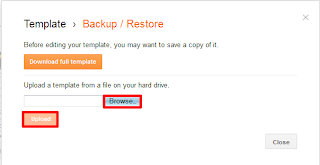Home → Archives for Juni 2013
Download Subway Surfers HD for PC
Subway Surfers pengguna android mana yg tak kenal dengan game ini berbasis Action & Arcade yaa mirip mirip kayak temple run gitu.Pada kesempatan kali ini saya akan membagikan game ini secara gratis,tapi bukan untuk hp android,melainkan untuk PC.Dalam game ini kalian akan menjadi anak nakal yg dikejar-kejar polisi gendut dan anjing galak,game ini melatih kecepatan tangan dan konstntrasi melewati rambu2 yg ada
Screenshot:
Download: Disini
Cara install template blogger
Bosan dengan template blogger yg begitu begitu saja? Template terasa berat untuk dimuat? Ganti aja!
Nih caranya:

Nih caranya:
- Download template blog
- Login ke akun blogger kamu
- Pilih template

- Pilih "Backup/restore" atau "Cadangkan/pulihkan" di pojok kanan
- Sekarang pilih template blog yg sudah kamu download (xml) dan pilih upload
Terimakasih telah berkunjung & membaca artikel ini :)
Download template blog SEO Friendly
SEO Friendly template merupakan template blog yg ringan dan tidak berat untuk dimuat.
Kelebihan dari template ini adalah:
Three Columns Template Sidebar 1 berukuran 310 pixels dan sidebar 2 berukuran 130 pixels
Cocok untuk Blog Iklan Baris dan Blog Adsense
Adsense Widget pada header berukuran 728 x 90 dan 468 x 60
Widget Ready diatas dan dibawah posts
Three Columns Footer Widget Ready
Lazy Loading Ready
Google Analytic Ready
Kelebihan dari template ini adalah:
Gimana keren? Tertarik? Langsung aja download!
Mengubah file hosts ke default
Oke langsung aja caranya:
Terimakasih telah membaca artikel ini :)
- Pertama pergi ke Windows/system32/drivers/etc
- Buka file hosts dengan notepad
- Timpa dengan kode berikut
Windows 7:
# Copyright (c) 1993-2006 Microsoft Corp.
#
# This is a sample HOSTS file used by Microsoft TCP/IP for Windows.
#
# This file contains the mappings of IP addresses to host names. Each
# entry should be kept on an individual line. The IP address should
# be placed in the first column followed by the corresponding host name.
# The IP address and the host name should be separated by at least one
# space.
#
# Additionally, comments (such as these) may be inserted on individual
# lines or following the machine name denoted by a '#' symbol.
#
# For example:
#
# 102.54.94.97 rhino.acme.com # source server
# 38.25.63.10 x.acme.com # x client host# localhost name resolution is handle within DNS itself.
# 127.0.0.1 localhost
# ::1 localhost
Windows Vista and Server 2008:
# Copyright (c) 1993-2006 Microsoft Corp.
#
# This is a sample HOSTS file used by Microsoft TCP/IP for Windows.
#
# This file contains the mappings of IP addresses to host names. Each
# entry should be kept on an individual line. The IP address should
# be placed in the first column followed by the corresponding host name.
# The IP address and the host name should be separated by at least one
# space.
#
# Additionally, comments (such as these) may be inserted on individual
# lines or following the machine name denoted by a '#' symbol.
#
# For example:
#
# 102.54.94.97 rhino.acme.com # source server
# 38.25.63.10 x.acme.com # x client host127.0.0.1 localhost
::1 localhost
Windows XP and Server 2003:
4.Save file tersebut.# Copyright (c) 1993-1999 Microsoft Corp.
#
# This is a sample HOSTS file used by Microsoft TCP/IP for Windows.
#
# This file contains the mappings of IP addresses to host names. Each
# entry should be kept on an individual line. The IP address should
# be placed in the first column followed by the corresponding host name.
# The IP address and the host name should be separated by at least one
# space.
#
# Additionally, comments (such as these) may be inserted on individual
# lines or following the machine name denoted by a '#' symbol.
#
# For example:
#
# 102.54.94.97 rhino.acme.com # source server
# 38.25.63.10 x.acme.com # x client host127.0.0.1 localhost
Terimakasih telah membaca artikel ini :)
Download Internet Download Manager 6.15
Internet download manager atau yg sering dikenal dengan sebutan IDM.
IDM memang software download yg paling populer saat ini,ingin downloadan anda cepat selesai? mungkin IDM ini solusinya :)
Kali ini saya akan membagikan IDM 6.15 secara FREE
Caranya:
- Download IDM Disini
- Jalankan idman65 dan install
- Pastikan koneksi internet kalian benar2 OFF
- Pergi ke Windows/system32/drivers/etc dan buka file hosts dengan notepad
- file hosts kalian sudah pernah diganti/tidak default lagi? Kesini
- copykan kode ini di baris paling akhir
127.0.0.1 tonec.com
127.0.0.1 www.tonec.com
127.0.0.1 registeridm.com
127.0.0.1 www.registeridm.com
127.0.0.1 secure.registeridm.com
127.0.0.1 internetdownloadmanager.com
127.0.0.1 www.internetdownloadmanager.com
127.0.0.1 secure.internetdownloadmanager.com
127.0.0.1 mirror.internetdownloadmanager.com
127.0.0.1 mirror2.internetdownloadmanager.com
127.0.0.1 mirror3.internetdownloadmanager.com
127.0.0.1 star.tonec.com
atau lihat gambar ini
PZUXX-RTWOO-433H6-C1WT4PBMA0-MGRSI-4I8R4-PIWP7YY6X5-ESD40-DSBCW-NJ0JB
- Klik "Activate" dan kemudian sambung kembali koneksi internet serta jalankan kembali IDM-nya dan perhatikan pada menu bar yang bertuliskan "Registration" sudah tidak bisa kita klik lagi.
Terimakasih telah membaca artikel ini :)
Langganan:
Komentar (Atom)
Jam
Popular Posts
-
Di post ini saya akan mengshare rainmeter SAO yg saya temukan setelah googling berkali2 langsung aja deh biar ga kelamaan gua juga capek ng...
-
Need for speed Most wanted atau yg sering disebut NFS Most wanted-Kali ini saya akan mengshare game Most wanted.Game yg bergenre Racing ini...
-
SEO Friendly template merupakan template blog yg ringan dan tidak berat untuk dimuat. Kelebihan dari template ini adalah: Three Columns T...
-
Smadav-Apa itu Smadav? Smadav adalah anti virus Indonesia yg didesain untuk porteksi tambahan.Anti virus ini hanya mendeteksi virus virus...
-
Ternyata ga cuma komputer doang lho yg bisa jadi windows 8,google chrome pun juga bisa jadi windows 8 langsung aja caranya: Screenshot: ...
-
Bosan dengan template blogger yg begitu begitu saja? Template terasa berat untuk dimuat? Ganti aja! Nih caranya: Download template blog ...
-
Bosan dengan tampilan login facebook seperti ini? ingin menjadi seperti ini? (Trik ini hanya berlaku untuk browser Google Chrome...
-
Oke langsung aja caranya: Pertama pergi ke Windows/system32/drivers/etc Buka file hosts dengan notepad Timpa dengan kode berikut ...
-
Ada yg tau Sword Art Online? Itu loh Anime yg menceritakan seorang manusia yg masuk ke dalam game VRMMMORPG,kepanjangannya? coba cari di goo...
-
Mau memainkan game" android atau aplikasi" android tapi ga punya hp android? Ini solusinya! Bluestacks apa itu bluestacks? Blues...
Tentang Blog
- Naufal's Blog
- 5PROGAMER Sebuah Blog yg akan mengShare Games,Tips & Trik,Aplikasi,dan Informasi